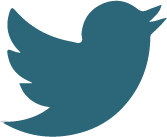What are some common reasons why IT organizations measure and report metrics? Unfortunately, in my experience, the answers are not always the greatest.
- “We produce this report / measure this indicator because we always have.”
- “We measure this indicator because everyone else we know does.”
- “We produce this measure because our tools enable us to.”
- “We read/heard about this measure in a magazine/training class, and it sounded like something we should be doing.”
- “My boss expects to see this report.”
Like I said, not the best reasons that I’ve ever heard.
The purpose of measurement and reporting is to enable fact-based decision making. But if no one is making any kind of decisions from your reports, then you’re not capturing and providing the right measures to the right people in your reports. Perhaps you should apply outcome-based thinking and start with reporting first, then measurement!
Are your measures and reports telling the (right) story?
The fact is that regardless of the quality of your measures and reports, a story is being told. But is it the story that needs to be told?
But what you measure, what you report, and the story that is told within those reports is the difference between enabling valuable insights and actions and just noise and confusion. Here are some common measuring and reporting mistakes:
- Mistaking outputs for outcomes. Many reports contain measures that confuse activity (outputs) with accomplishments (outcomes). In other words, just because you closed the incident record, or answered the telephone within 60 seconds, doesn’t mean that you’ve accomplished any kind of result.
- Only focused on the Service Desk. Measures that are meaningful and relevant to the service desk have little to no meaning outside of the service desk. No one outside of the service desk really cares about measures like ASA or utilization.
- Missing business-oriented measures. In today’s digital enterprise, technology is integrated with business processes – so integrated that businesses cannot function without technology. But IT-produced technology-based measures and reports typically do not reflect the business of the business.
- The infamous “watermelon SLA” report. The measures that IT reports do not reflect the experience of the consumer. IT hits its (self-defined) targets, pats itself on its back, but then wonders why customers aren’t happy. Well…
- “Customer satisfaction” isn’t about the customer – part 1. First, many IT organizations conflate the terms “customer” and “user.” Remember, a customer defines the requirements for a service and signs a service level agreement (SLA). Users do not sign SLAs. Yet IT organizations send out satisfaction surveys to users and call that “customer satisfaction.”
- “Customer satisfaction” isn’t about the customer – part 2. Secondly, the surveys that are being sent out to users are often not returned. And if they are returned, it is typically from people who are not happy with the interaction that they just had with IT. Yes, occasionally you get a response from a happy user. Yes, it’s good to know that users have had a poor experience. But regardless of the response, IT continues to send out the same surveys, containing the same questions, reporting the same measures, and nothing changes– good or bad – about user interactions with IT.
Not having consistent, relevant, and meaningful performance measures and reports damages the reputation and value of IT. What’s worse, measurement and reporting are activities often done as an afterthought.
Start with reports first
Starting with a “reports first” mindset will dramatically improve the usability and impact of your reports. How can you apply outcome-based thinking to measurement and reporting? In other words, how to start with reporting first?
Identify the audiences for your reports. Yes, audiences – plural. At a minimum, your audiences will be consumers, IT management, senior executives, and the service desk team. Keep in mind that each audience will have unique reporting requirements. For example, reports that you may provide to senior executives will be different than reports that you may provide to consumers; reports that you may provide to service desk staff will be different than reports that you may provide to other IT colleagues.
What does each audience want to know? Why do they need to know this information? What will they do with the information? What decisions do they need to make? Do they have performance objectives or targets that rely on this information? How frequently do they need the information?
What do you want your audiences to know? Why do you need them to know this information? What would you like them to do with the information? What decisions do you want them to make?
By identifying what your audiences want to know, as well as what you need to tell them, you’ll identify the specific measures that you will need to capture, monitor, and report…but there’s still more to do.
- Does the data to develop these reports exist?
- Can the data for each measure be captured?
- Is the data coming from a source that can be controlled?
If the answer to the above questions is “yes,” you’re on your way to providing the measures and reports your audiences need – and value. But if the answer is “no,” never fear. This just means that you and your audiences will have to do some more work and negotiate what can be done that will meet your audience’s needs.
Make your reports measure up!
Do your reports measure up (pardon the pun!)? Here are my suggested steps for getting your approach to measurement and reporting up to speed.
- Audit your current reports. Do you know the audience for each of your reports? Are you “missing” an audience for reporting? Do you know what decisions are made from what is reported?
- Develop decision maps for each published measure. What decisions are enabled by a published measure? Who makes or should be making decisions based on the measure? What may potentially no longer need to be reported?
- Compare published measures with the organization’s Mission, Vision, Goals, and Objectives (MVGO). Are your measures strictly technology or process measures? What measures are needed to relate the activities of your team or department to MVGO?
- Review your reports with your audiences and gather feedback. Yes, meet with the receiver of each report and walk through your current reports with them. Ask questions about their job function, business contributions, and goals for their team. Ask them to tell you what measures they need to act upon or make decisions. This does a few things for you. One, it helps you understand how reports are being used. Two, it provides you with insight into another area of the organization. Three, it builds and enhances your reputation as a business-focused (not just technology-focused) colleague.
Effective measuring and reporting don’t happen by chance. Starting with reporting first will result in better measures, better decisions, and better value.
Do your reports measure up? Do you need reporting that drives good decision-making and tells the right story? Contact Tedder Consulting today for an no-obligation chat about how to tune-up your reporting and measuring!
Share